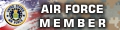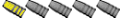I would likely do it again for the display as I intend to add a few more features.
The powder check and low primer alarms are untouched except for wiring into the limit switches and removing the battery, no buzz but also no batteries to die.
GSI didn't offer a collator when I ordered my first one, and once I figured out that part on my own all of the ones I have (both GSI and KISS) have been ordered without collators.

|
   
   
|


|




 Reply With Quote
Reply With Quote








 HATCH
HATCH